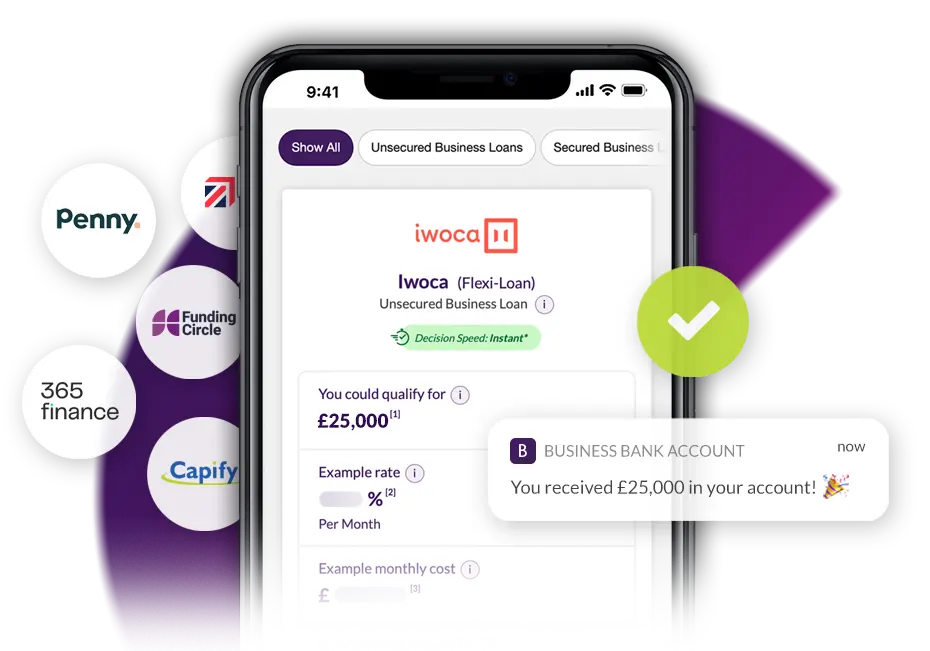Customer FAQs
We're here to help! Below you'll find answers to the questions we get asked the most. If you still can't find the answer to your question, you can contact us.
General
Capalona is an online business loan comparison platform that matches your business with the most suitable funding providers on our panel based on your application details. We simply help connect your business to the right lenders.
Visit our how it works page for more information.
Visit our how it works page for more information.
We take your complaints seriously. If you are not entirely satisfied with the service provided by Capalona and would like to send a complaint, please visit our complaints procedure for more information.
We strive to ensure that our services are accessible to people with disabilities. We have invested a significant amount of resources to help ensure that our website is easier to use and more accessible for people with disabilities, with the strong belief that website accessibility efforts assist all users and that every person has the right to live with dignity, equality, comfort and independence.
Please visit our accessibility statement for more information.
Please visit our accessibility statement for more information.
We’re here to help! If you have any questions or feedback, please contact our friendly team. You can contact us by email, phone or in writing. Please visit our contact us page for more information.
Capalona is free to use. We do not charge customers a fee for using our platform, but may receive a commission from lenders or other brokers for effecting such introductions - in a similar way to other comparison websites.
You can read more about how our service works and how we make money in our Initial Disclosure Document.
You can read more about how our service works and how we make money in our Initial Disclosure Document.
We will only market to you if you have opted in via our application or information form. With all marketing methods, we provide an opt-out link within the marketing media, which is found at the end of the marketing media.
Alternatively, you can complete the form to opt out of marketing.
Please be advised this will NOT opt you out from receiving communications from us regarding your Capalona application.
Alternatively, you can complete the form to opt out of marketing.
Please be advised this will NOT opt you out from receiving communications from us regarding your Capalona application.
You can apply to borrow from £1000 up to £1 million+. However, the amount your business can borrow will ultimately depend on the lender and your business's financial strength.
Our business loan matching platform will show you information about each lender, including an estimate of how much you could borrow. So you will know how much a lender may be willing to lend to you before you apply with them.
Our business loan matching platform will show you information about each lender, including an estimate of how much you could borrow. So you will know how much a lender may be willing to lend to you before you apply with them.
It depends on what finance solution you require as each of our funding partners have their own lending criteria. You can check your eligibility in minutes against a wide range of lenders without affecting your credit score.
Capalona is a digital loan matching broker and operates a “self-service” comparison platform without the need to speak to a human. You’re in control at all times, and you decide which funder you’d like to progress with in your own time, not us. There’s no broker fees, no pressure or bias!
You can apply online and see your results at any time. Simply fill in the details required (this shouldn't take more than 2 minutes) and submit the application - it's that simple!
Capalona Account
You can log in to your account here or by clicking 'Login' in the top menu of this website.
To close your Capalona funding search application, please follow these steps:
1. log in to your account here.
1. Go to '[Applications]'
2. Find the application you want to close
3. Click 'I want to close this funding search'
Alternatively, you can contact us.
1. log in to your account here.
1. Go to '[Applications]'
2. Find the application you want to close
3. Click 'I want to close this funding search'
Alternatively, you can contact us.