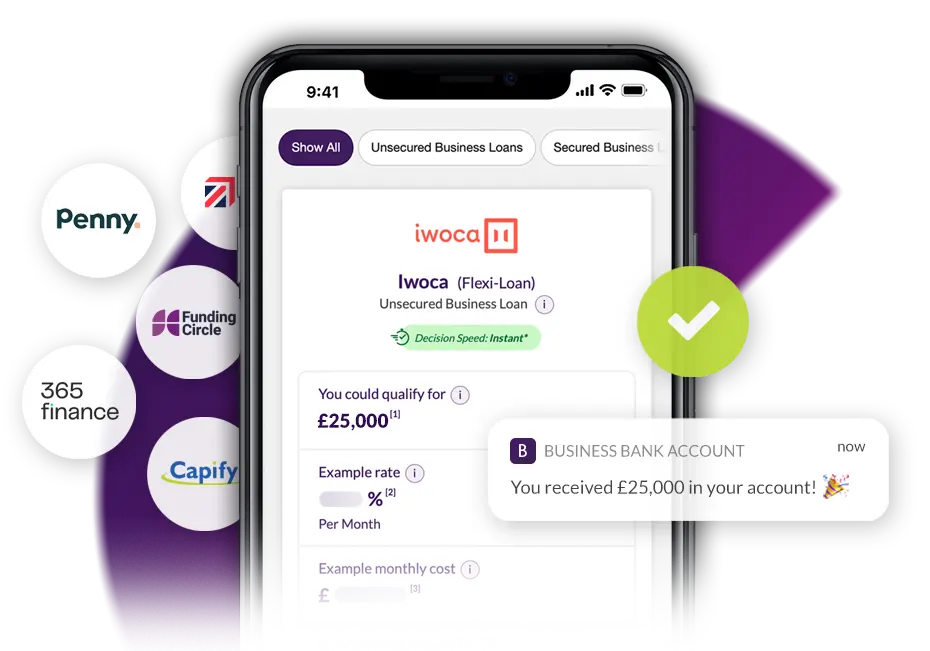Account FAQs
We're here to help! Below you'll find answers to the questions we get asked the most. If you still can't find the answer to your question, you can contact us.
Capalona Account
You can log in to your account here or by clicking 'Login' in the top menu of this website.
To close your Capalona funding search application, please follow these steps:
1. log in to your account here.
1. Go to '[Applications]'
2. Find the application you want to close
3. Click 'I want to close this funding search'
Alternatively, you can contact us.
1. log in to your account here.
1. Go to '[Applications]'
2. Find the application you want to close
3. Click 'I want to close this funding search'
Alternatively, you can contact us.