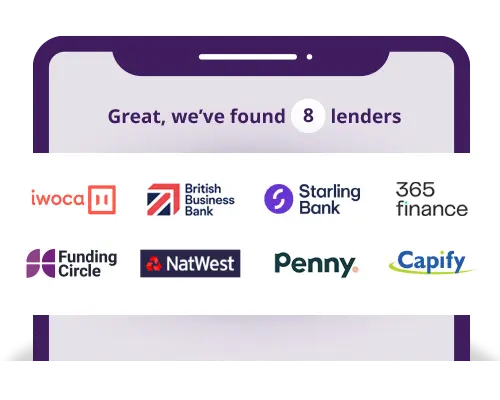It takes about 50 milliseconds (that’s 0.05 seconds) for users to form an opinion about your website that determines whether they like your site or not, whether they’ll stay or leave.
No pressure.
When it comes to building a memorable experience for your users you need to think about the journey your website takes them on and to understand the analytics behind this, you need access to an analytical tool, such as Google Analytics.
If you don’t have it already, Google Analytics (which is free) can help you understand user behaviour - how content is consumed on your website, which pages users stay on the longest and which pages are rarely touched.
Optimising your site doesn’t just extend to search engine optimisation (SEO), optimising your user journey should play a crucial role when converting website visitors into leads. To increase your chances of conversion, you need to make sure your site suits your users’ needs and captivates them to learn about your business and how you can help them.
In this piece, we’ll share some conversion optimisation techniques backed up by marketing experts - so hopefully you’ll come away with some fantastic actionable tips to help you increase your visitor’s time on site and increase your conversion rate.

An introduction to conversion rate optimisation
If you haven’t heard of conversion rate optimisation (CRO) before - then take note! As defined by Econsultancy, CRO is the process of optimising your site to increase the likelihood that visitors will complete that specific action.
But for users to complete a specific action, you need them to explore your site and become captivated and intrigued by your website content and how it can help them solve a problem.
But, what should you classify as a conversion?
A conversion might be a purchase, newsletter signup or a site enquiry. Whatever is the most important for you to measure - you should focus on that.
For example, if you sell a service, then when a user completes a lead enquiry form on your site it would be useful to measure this.
CRO techniques can help you turn your website from an information minefield to a streamlined process your users can easily navigate.
Are you wondering what would be classed as a reasonable conversion rate? Research conducted by Invesp discovered that the average global website conversion rate is 3.68%, while the e-commerce market conversion rate is 1.64%.
To measure your conversion rate apply this formula:
Conversion rate = Total number of conversions / Total number of sessions
Now you’ve got an idea of what CRO is - how can you get started?
Start by making small CRO changes
Before we get into the specifics, you need to focus on making just one change at a time.
If your site is struggling to convert website visitors to sales, it can be tempting to make all these changes in one go. There are two reasons you shouldn’t do this:
- You need to be able to keep track of the results from your CRO changes. If you make more than one at a time, you won’t know what generated the changes in your conversion rate.
- If you’re new to this, or it’s not your main job, you need to dedicate your resources appropriately to these tasks. Learn how to make the changes correctly, don’t rush - take your time.
Keep messaging consistent throughout your marketing
When a user lands on your site - whether it’s from a Google search result, a paid advert, a social media post or even your newsletter email - do you fulfil your promise? Did the advert/email copy/social media post tell them something, they clicked through to be met with a completely different page?
If you found yourself on a company’s homepage having been promised tips on how their product/service can help you - you’d be slightly annoyed, wouldn’t you?
ake out extra hoops for the customer to jump through. If you’re talking about a specific blog post on social media, then link to that particular blog post. If you’re discussing a limited offer or opportunity, create a separate landing page and link to it directly. Don’t expect your users to hunt around your site for what they came for. This will help your marketing efforts to be more cost-effective as well as improve the conversion rate of your website.
We’re all short on time, and our attention span is said to be in decline with some studies citing that attention span is around 12 seconds, and some believing our attention spans are less than a goldfish!
You need to make sure that the link you share for your customers to follow is directly relevant to the content they’ve just read.
This simple exercise can help you increase your user’s time on site and could encourage an increase in engagement.
Improving engagement on your website
People may engage with your website in several ways, including clicking on a link, adding a product to your cart, or sharing a post. GA4, Google’s newer analytics software, no longer measures bounce rate (the frequency at which a user would simply leave the site without interacting) as a core measurement.
Instead, engagement time and key events help us to see whether a user is interested in our website and wishes to interact with it.
Here are just a few ways you can improve the engagement time on your website;
- Ensure your content is interesting and leads the user to read more.
- Add images, videos or infographics to support your content.
- Add interactive tools such as calculators, sliders and carousels.
- Link to related pages on your website that may be of interest to your user.
By implementing the above when appropriate to do so, improving the length of time users are engaged on your site, you may start converting website visitors into buyers sooner than expected.
Create content that is easy to digest
Subheadings exist for a reason - they can help you target specific keyword phrases but, more importantly, they help your reader get to the juicy bits of content. Scanning a block of text without subheadings or any text breaks can be a tiresome task!
Making your website content easy to read can mean users stay longer to read the paragraphs they’re interested in. The more of your content they find interesting and educational, the more you’ll become an industry expert in their mind.
Include one call-to-action on each page
Encouraging your user to complete one action on your page rather than several can make your user journey crystal clear and more enjoyable for the user.
If you land on a website page to be greeted with a whole host of call-to-actions - ‘click here’, ‘contact us now’, ‘download this’ - etc. it all becomes a bit overwhelming, and you want to press ‘back’ on your browser as fast as possible.
Your call to action should be action-oriented. You want the user to complete an action, so you need to make it as relevant to your user as possible. Depending on the page or piece of content, make an assessment - what part of the buyer’s journey would this reader be in after reading this piece?
For example, is the piece a comparison software piece? Does it pit your product against another? A free demo of your product would be a reasonable and relevant call-to-action for this piece.
Website optimisation tool, Crazy Egg has shared their top call-to-action phrases to help you harness more website conversions. They include:
- “Yes, I Want X!”
- Snag/Grab/Seize/Score/Gain X Now!
- Start Your Journey Toward X
- Do You Want to X? Yes or No
- Join X Other [Category] as Subscribers to My Email List
Give them a go - try out a few and see if they help command the attention of your readers!
Utilise your ‘thank you’ page space
So your user has filled in an enquiry form or downloaded a guide from your website - don’t stop there. The area on your ‘thank you’ page is prime real estate for another call-to-action - a relevant call-to-action, though.
Depending on the content offer or contact form they just downloaded or filled in, it’s time to find another content piece that could be of interest to them. Continually offering the user a piece of relevant content can keep them coming back to your site for more. It helps keep your brand in a thought leadership position in their mind until they’re ready to purchase your product or service.
Stay greedy for conversions!
If you’re ready to invest more into your website conversion rates, but don’t have the funds to support it, consider using our comparison tool to help you find a suitable finance solution.