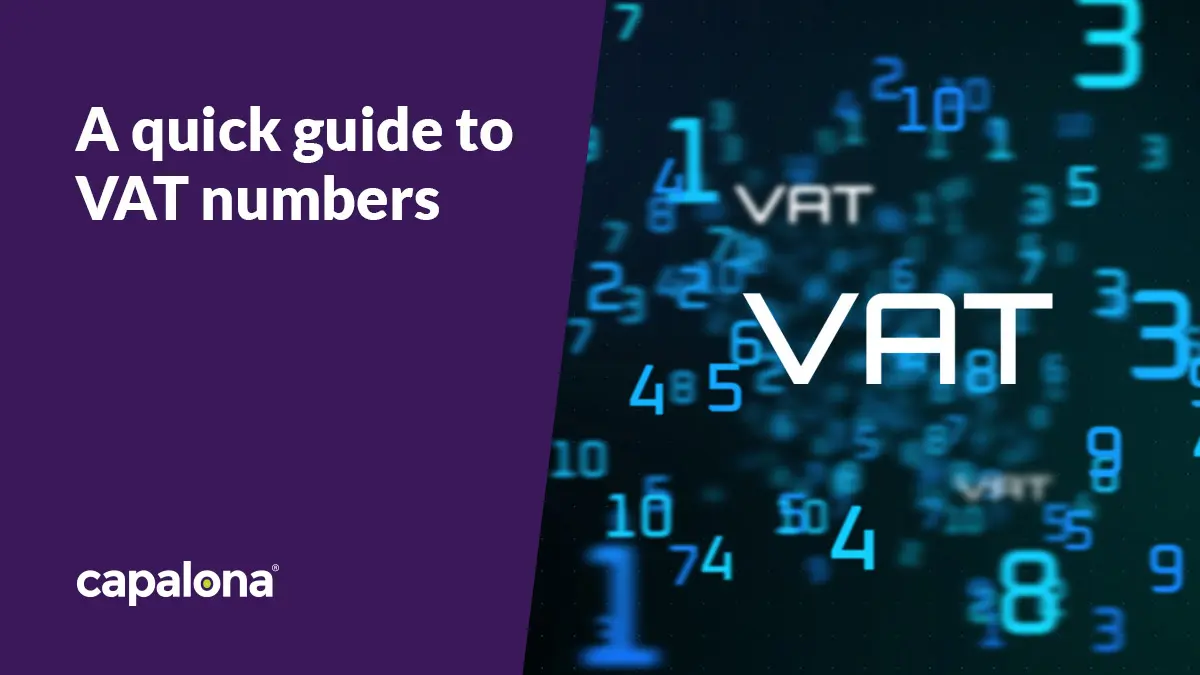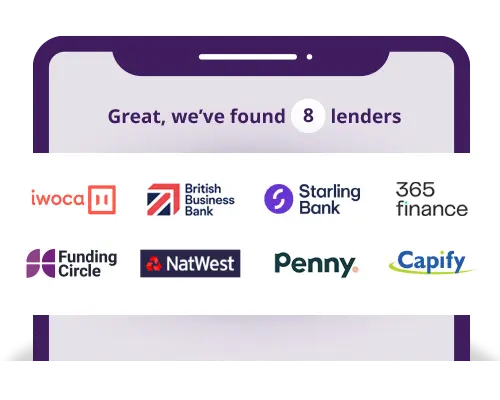The latest records from the ONS show that 48% of UK businesses are VAT registered, which is 2.6 million private sector businesses. So, if your business is growing and you think you're on the cusp of joining them but are unsure how to register for VAT, this guide is for you.
Here, we'll explain what being VAT registered means, how to register, and how to pay your VAT bill.
What does it mean to be VAT registered?
Being VAT registered means you pay a value-added tax bill because your taxable turnover is above the current income threshold of £90,000 (as of April 2024).
You can still register and pay for VAT even if you don't reach the income threshold. Some businesses choose to do this to help them look more established and professional to new clients or customers, and they can also reclaim VAT on business purchases.
How to register for VAT
Registering for VAT is quick and simple; here are five steps to follow…
- Check if you need to register. You're eligible to register if you want to pay VAT voluntarily or if you exceed the taxable turnover. You must register for VAT if you've exceeded the threshold over the last 12 months, or if you expect to in the next 30 days.
- Collect relevant documentation. You'll need important documents to hand, including company registration number (if you're a limited company), turnover details, ID documents, unique taxpayer reference, bank account details and more.
- You can register for VAT online by creating a Government Gateway account with gov.uk.
- HMRC will send you your registration details in the post, including your VAT number.
- You can then start charging VAT on your sales and reclaiming VAT on items you bought from your ‘effective date of registration’.
How to pay VAT
There are many ways you can pay your VAT bill. The fastest way to pay your bill is to pay online using Faster Payments through your Government Gateway account. These payments are usually processed within the same or next-day transfers (even on bank holidays and weekends).
Other payment methods include CHAPS, direct debit, telephone banking, debit or corporate credit card and standing order.
However you pay your VAT bill, you should always ensure you leave enough time for the funds to clear in your account. Otherwise, you could risk receiving a fine for late payment.

FAQs about VAT
Here, we answer some common questions about VAT.
Do charities pay VAT?
Charities must pay VAT on any standard-rated goods or services they purchase from another VAT-registered business. However, the charity will only pay 5% VAT or a ‘zero rate’ on some goods and services. Learn more about what qualifies for the reduced rate and zero rate.
Charities do not pay VAT on imported goods and services as long as they benefit the charity. This includes office materials, equipment, anything bought to use or sell at charity events, and basic necessities to benefit people in need.
Do sole traders pay VAT?
Yes, just like any other business, sole traders must pay VAT if they exceed the taxable turnover threshold of £90,000. The same applies to any trading status - limited companies, limited liability partnerships, etc.
When do you pay VAT?
Businesses pay VAT depending on their accounting period. So, after calculating your VAT, your VAT return and subsequent VAT payment are typically due one calendar month and seven days after your accounting period ends.
Want to reduce the financial stress of paying your VAT bill? We've got a whole page with more information about VAT loans, who can apply for one, and how to apply online. Learn more about VAT loans.